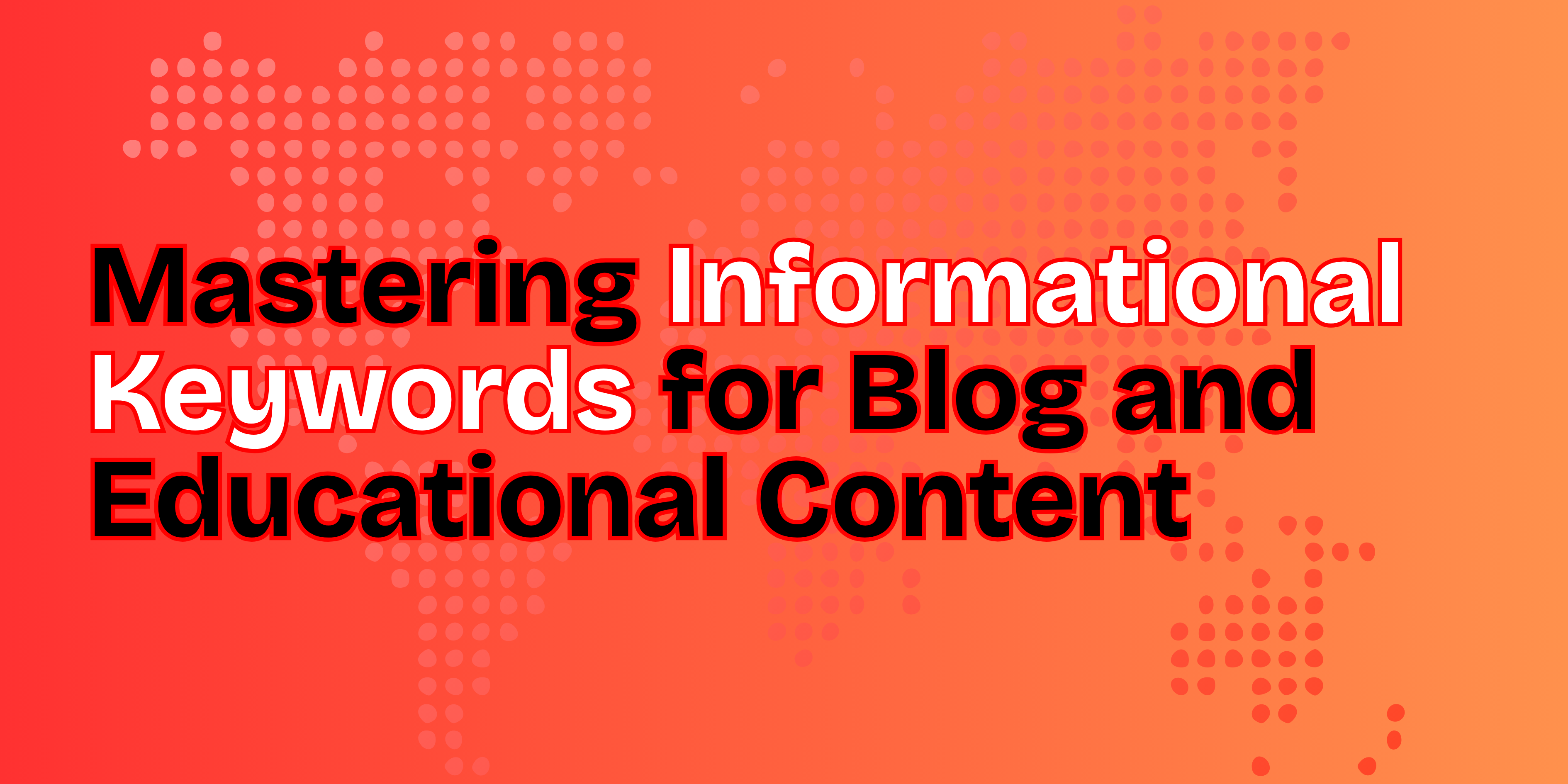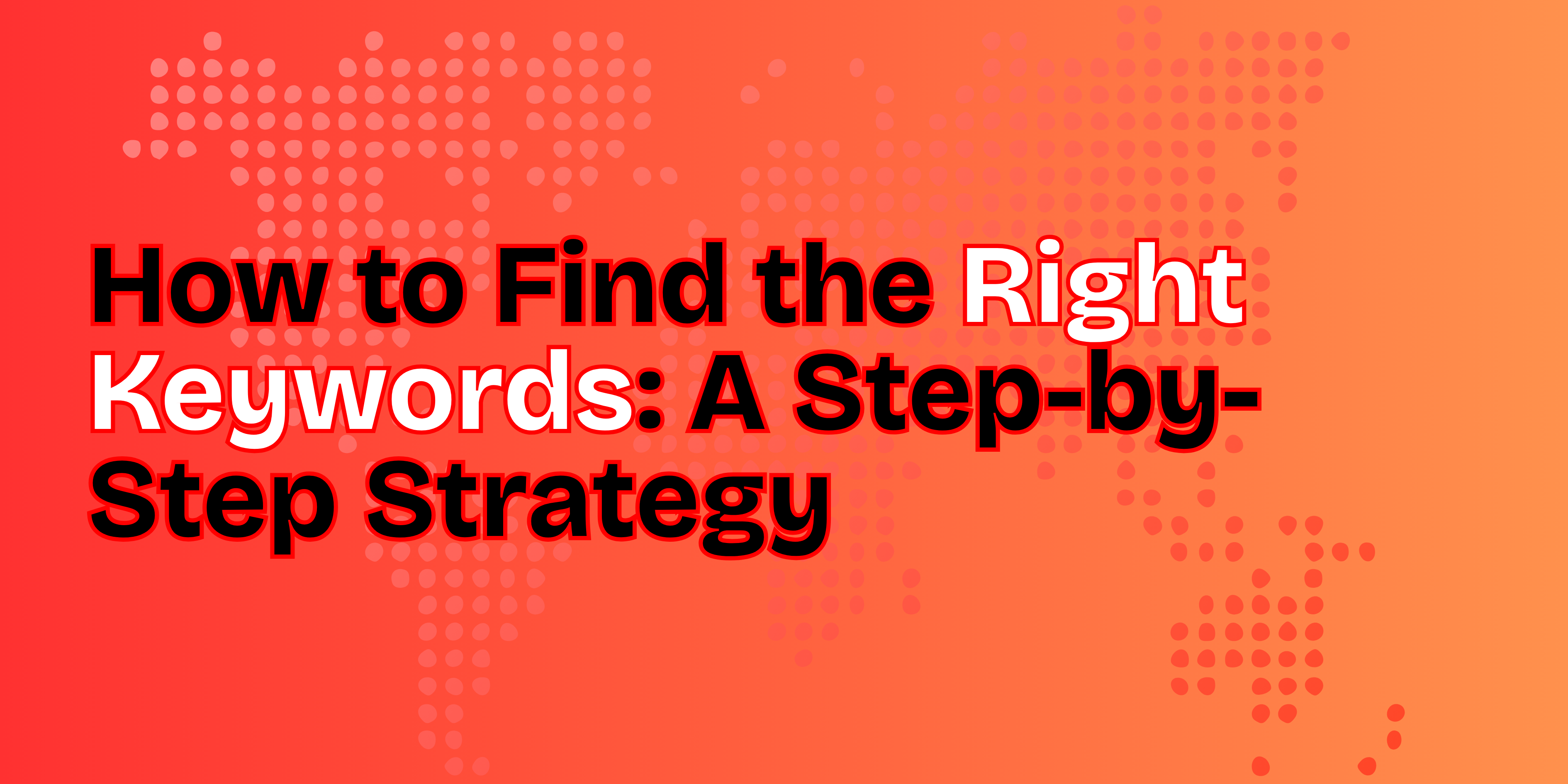-
 August 5, 2025
August 5, 2025 -
 SEO
SEO -
 By: Shivani Shukhija
By: Shivani Shukhija
If you’re new to digital marketing or just launched a website, you’ve probably heard the term SEO thrown around a lot. But what exactly is SEO, and why should you care?
This guide breaks down Search Engine Optimization (SEO) in simple, easy-to-understand terms. Whether you’re a small business owner, a blogger, or someone exploring free SEO learning, this guide is for you.
Table of Contents
- What Is SEO and Why Does It Matter?
- Step 1: Start with Keyword Research
- Step 2: Create Helpful, Optimized Content
- Step 3: Optimize On-Page SEO Elements
- Step 4: Focus on Technical SEO Basics
- Step 5: Build Backlinks (The Right Way)
- Step 6: Track Your Results and Keep Improving
- Learn SEO Free: Where to Start
- Ready to Take Your SEO to the Next Level?
What Is SEO and Why Does It Matter?
SEO stands for Search Engine Optimization—a way to help your website appear in Google search results when people search for products, services, or answers related to your business.
Here’s why SEO matters:
- More visibility: Higher rankings mean more people find your website.
- Increased traffic: More visibility leads to more clicks and visitors.
- Better user experience: Good SEO improves your site’s speed, structure, and content.
- Long-term growth: Unlike paid ads, SEO can keep driving traffic over time without ongoing spend.
Think of SEO as planting a seed. With proper care and digital marketing strategy, it grows over time and continues to bring in results.
Step 1: Start with Keyword Research
Before you write anything or update your website, you need to know what your audience is searching for. That’s where keywords come in.
What Are Keywords?
Keywords are the words and phrases people type into search engines. For example:
- “best coffee shop near me”
- “how to learn SEO free”
- “free SEO tools for beginners”
How to Do Basic Keyword Research:
- Use tools like Ubersuggest, Google Keyword Planner, or AnswerThePublic.
- Focus on long-tail keywords (phrases with 3+ words) because they’re easier to rank for.
- Think like your customer: What would you type in if you were looking for your service?
Step 2: Create Helpful, Optimized Content
Now that you have your keywords, it’s time to build content around them.
Tips for Beginner-Friendly SEO Content:
- Use your main keyword once in the title, once in the first paragraph, and naturally throughout the content.
- Break content into short paragraphs and subheadings for easy reading.
- Use bullet points and bolding to highlight important info.
- Answer common questions your audience might ask.
Example:
If your keyword is “learn SEO free,” a blog titled “Top 5 Tools to Learn SEO Free in 2025” is both helpful and optimized.
Step 3: Optimize On-Page SEO Elements
On-page SEO means everything you can control on your website.
Key On-Page SEO Elements to Optimize:
- Title Tag: Clear and include your keyword.
- Meta Description: A short summary that encourages people to click.
- URL Structure: Keep it short and include your keyword (e.g., /learn-seo-free).
- Image Alt Text: Helps Google understand your images.
- Internal Linking: Link to other helpful pages or blogs on your website.
- Simple tweaks can make a huge difference in how search engines understand your site.
Step 4: Focus on Technical SEO Basics
You don’t have to be a tech expert, but a few simple checks go a long way.
Technical SEO Checklist:
- Mobile-friendly design: Use a responsive website theme.
- Fast loading speed: Compress images and use caching.
- Secure site (HTTPS): Install an SSL certificate.
- No broken links: Regularly check and fix 404 errors.
You can use free tools like Google PageSpeed Insights and Google Search Console to monitor your website’s performance.
Step 5: Build Backlinks (The Right Way)
Backlinks are links from other websites pointing to your site. Google sees these as a vote of trust.
Easy Ways to Get Started:
- Write helpful blog content that others want to link to.
- Share your content on social media.
- List your site in reputable directories.
- Collaborate with bloggers or guest post on relevant websites.
Avoid spammy tactics—Google penalizes unnatural link building.
Step 6: Track Your Results and Keep Improving
SEO isn’t one-and-done. It takes time and regular updates.
What to Monitor:
- Keyword rankings
- Organic traffic
- Click-through rates (CTR)
- Bounce rate and time on page
Use free tools like Google Analytics and Google Search Console to track these metrics.
Learn SEO Free: Where to Start
You don’t need to pay big bucks to get started with SEO. There are tons of free SEO learning resources available online.
Top Free SEO Learning Resources:
- Google’s SEO Starter Guide
- Yoast SEO Blog
- Moz Beginner’s Guide to SEO
- Your Rankers Blog – Our own resource hub for simple, actionable SEO tips
Whether you’re a student, freelancer, or small business owner, you can learn SEO for free and start improving your online presence today.
Ready to Take Your SEO to the Next Level?
Getting started with SEO can feel overwhelming, but you don’t have to do it alone.
At Your Rankers, we help beginners and growing businesses turn traffic into leads with simple, affordable SEO solutions. Whether you’re looking to learn SEO for free, get help with content, or improve your rankings—we’re here to guide you step by step.
Visit us at YourRankers.com to explore how we can help you grow your business online.